

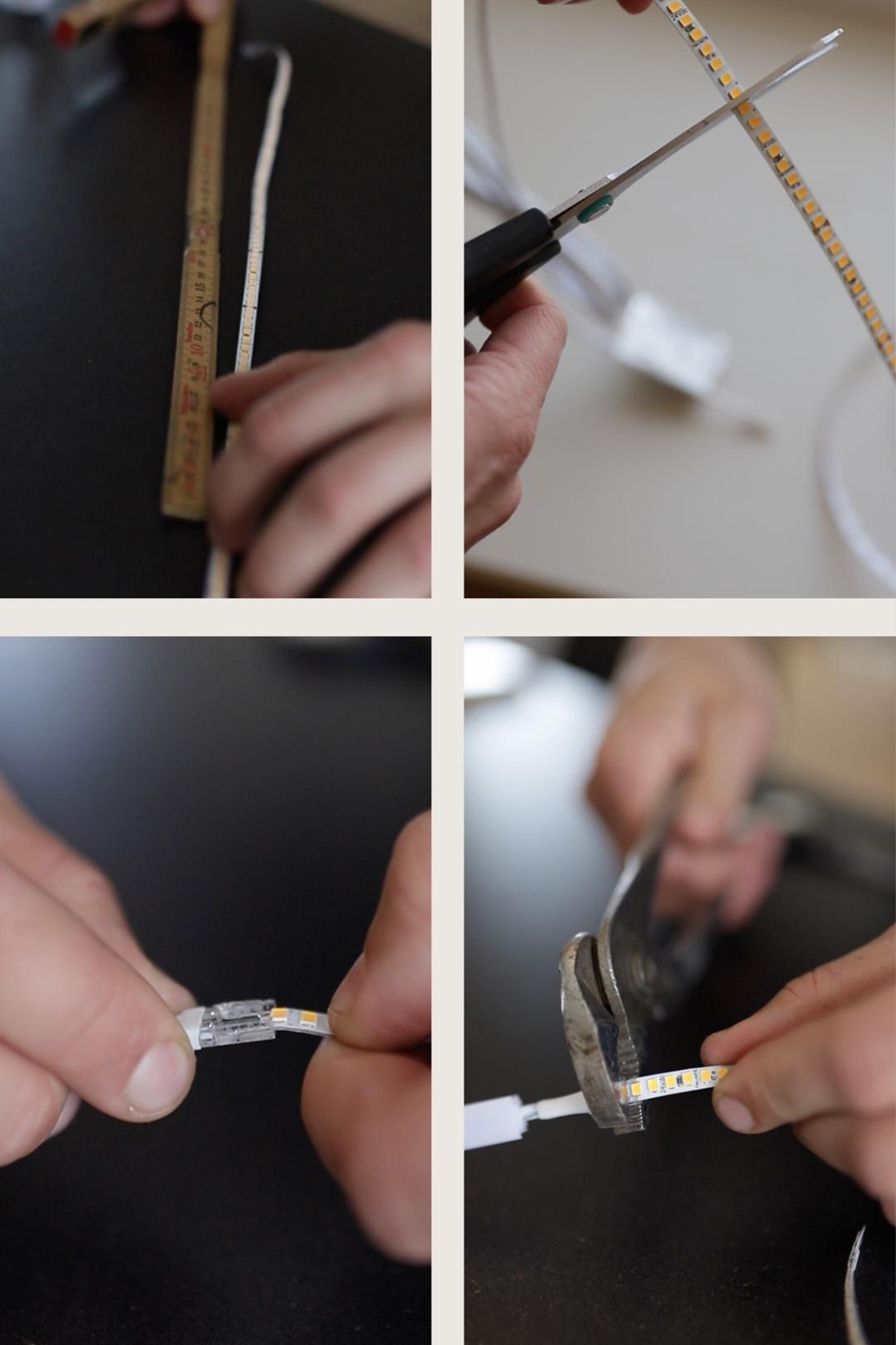
Josefine's Step-by-Step Guide to Closet Lighting
Josefine chose Beslag Design's LED profile Nexus. In these simple steps, and in Josefine's Instagram reel, she guides us through the installation of closet lighting with the Nexus LED profile.
1. Determine the length: Measure and cut the aluminum profile and LED strips to the correct length.
2. Connect the sensor: Attach the motion sensor to the LED strips for automatic lighting when the closet door opens.
3. Complete with end caps: Place the end caps on the profile.
4. Mount the profile: Attach the aluminum profile with the mounting clips in the closet.
5. Attach the LED strips: Mount the LED strips in the profile using its double-sided tape.
6. Connect to power: Plug the cable into the driver, which is then connected to the wall outlet.
7. Attach the diffuser: Secure the glare shield to the aluminum profile.
All items that Josefine used for the closet lighting:
- LED-profile Nexus, aluminium
- Diffuser Nexus, surface mounted
- PIR-sensor Nexus
- End caps Nexus, surface mounted aluminium
- LED-strip Flexyled SHEP6B EVO
- Driver UltraThin, 24V/12W
The installation of Nexus can vary. The above shows how Josefine chose to do it. Here, we offer a more detailed guide for configuring and mounting the Nexus LED profile.


